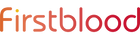Experience ultra-smooth gameplay with the Gigabyte M27Q3 27" QHD SS IPS Gaming Monitor, featuring a 300Hz (up to 320Hz OC) refresh rate and 1ms (GTG) response time. Enjoy vibrant visuals with 132% sRGB coverage and G-Sync compatibility. Benefit from Tactical Switch 2.0, Aim Stabilizer Sync for enhanced clarity, and efficient four-sided cooling. Fast dispatch and delivery nationwide on local stock. Upgrade your setup with precise color, high speed, and competitive features.
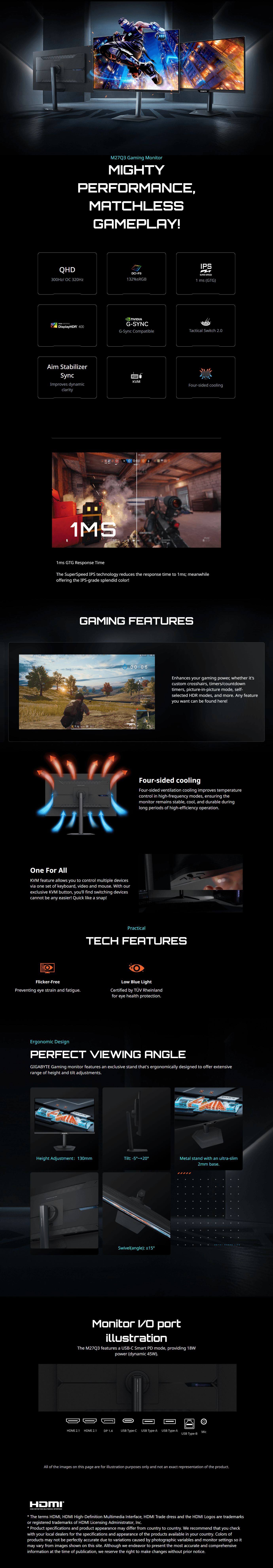
Quick Specifications
Manufacturer Specifications
| Panel Size (diagonal) | 27” SS IPS |
| Display Viewing Area (HxV) | 596.968 x 335.232 mm |
| Panel Backlight/ Type | Edge |
| Display Surface (non-glare/ glare) | Non-glare |
| Color Saturation | 95% DCI-P3 / 132% sRGB |
| True Resolution | 2560 x 1440 (QHD) |
| Pixel Pitch | 0.2328(H) x 0.2328(V) mm |
| Brightness | 400 cd/m² (TYP) |
| Contrast Ratio | 1000:01:00 |
| Viewing Angle | 178°(H)/178°(V) |
| Display Colors | 1.07B |
| Response Time | 1ms GTG |
| Refresh Rate | 300Hz / OC 320Hz |
| HDR | VESA Display HDR400 |
| Flicker-free | Yes |
| HBR3 | Yes |
| Connectivity | 2 x HDMI 2.1 |
| 1 x DisplayPort 1.4 | |
| 1 x USB Type-C (Alt Mode; Upstream; PD up to 18W) | |
| 2 x USB 3.2 Downstream ports | |
| 1 x USB 3.2 Upstream port | |
| 1 x Earphone Jack | |
| Speaker | N/A |
| Power Type | Power Board Build-in |
| Power Consumption | 27W ** |
| Power Saving Mode | 0.5W |
| Power Off Mode | 0.3W |
| Voltage | AC 100-240V ~ 50/60Hz |
| Tilt (angle) | -5° ~ +20° |
| Swivel (angle) | ±15° |
| Pivot (angle/direction) | -0° ~ +90° (clockwise) |
| Height Adjustment (mm) | 130 mm |
| VESA Wall Mounting (mm) | 100 x 100 mm |
| Kensington Lock | Yes |
| Phys. Dimension with Stand (WxHxD) | 612 x 515 x 192 mm |
| Phys. Dimension w/o Stand (WxHxD) | 612 x 371 x 59 mm |
| Box Dimension (WxHxD) | 800 x 480 x 169 mm |
| Net Weight with Stand (Est.) | 6.48 kg |
| Net Weight without Stand (Est.) | 4.87 kg |
| Gross Weight (Est.) | 8.78 ± 0.5 kg |
| Accessories | Power cable / DP cable / USB cable / QSG / Warranty card |
| Note | *To enable OSD Sidekick, USB (A-Male to B-Male) cable required. |
| **Test condition follows CEC standards. |