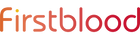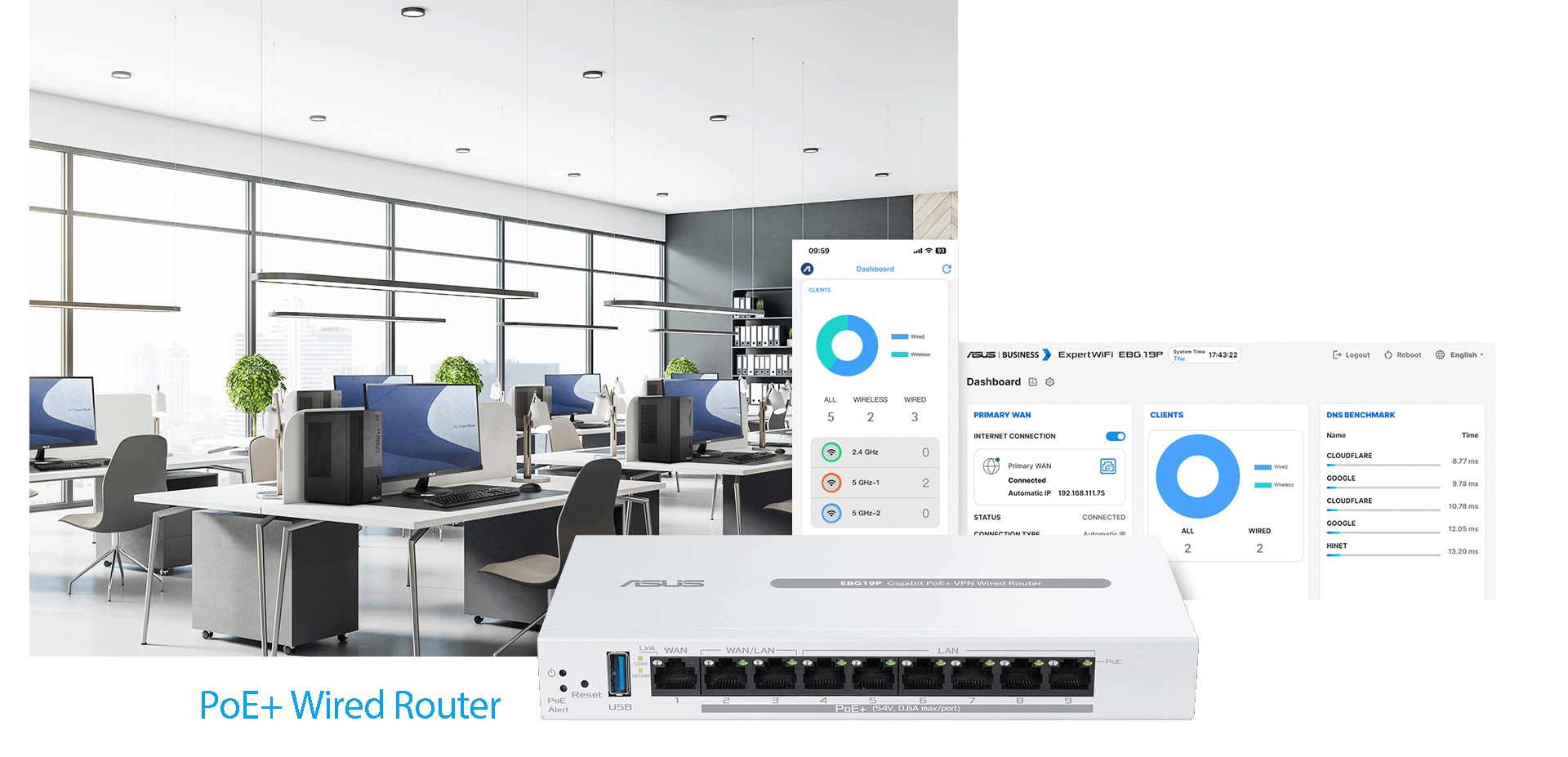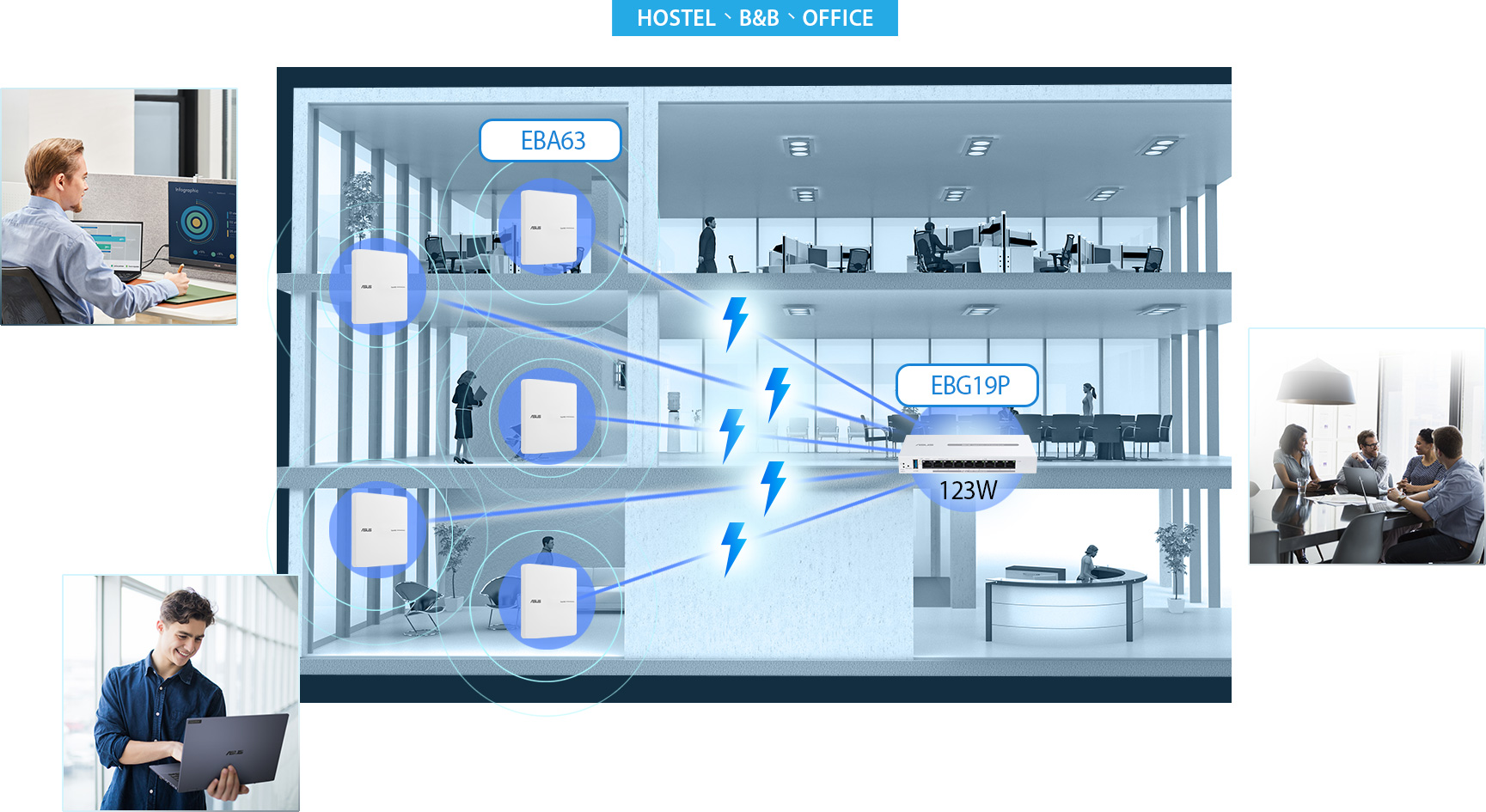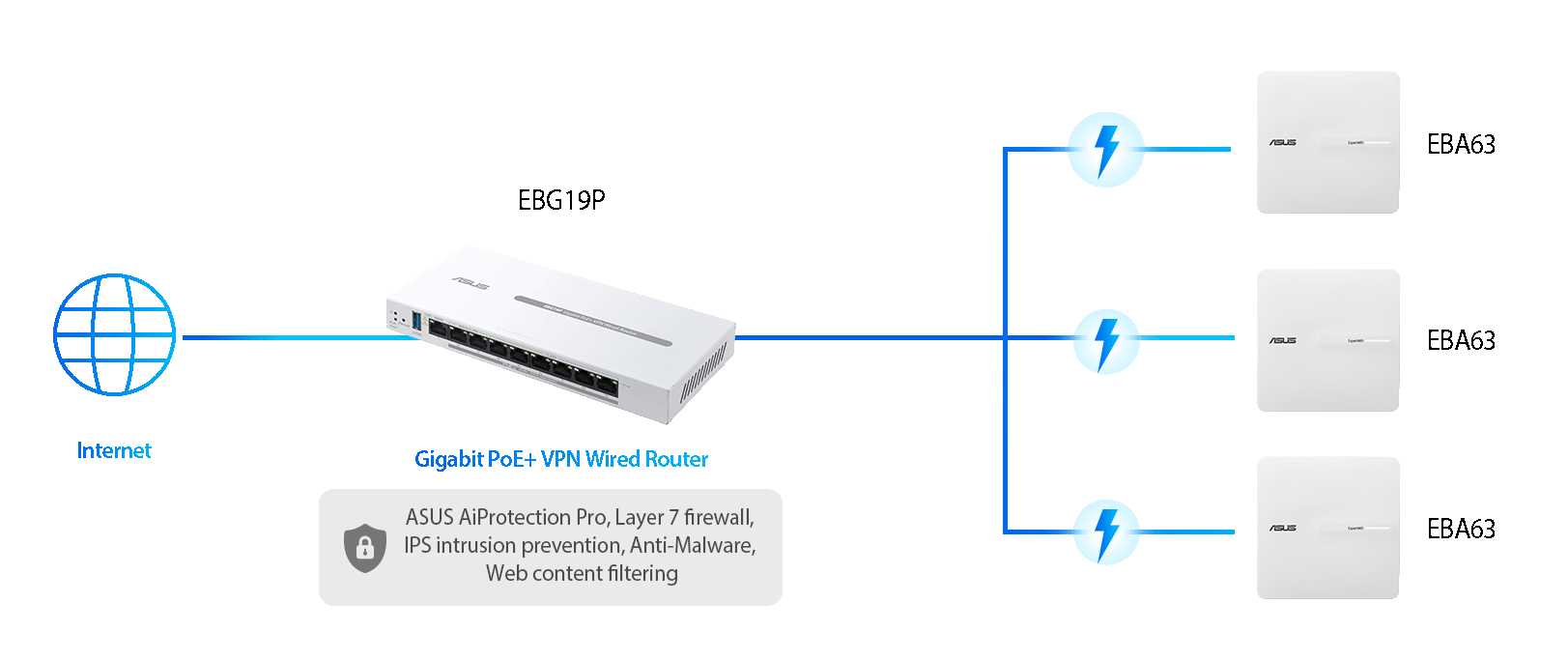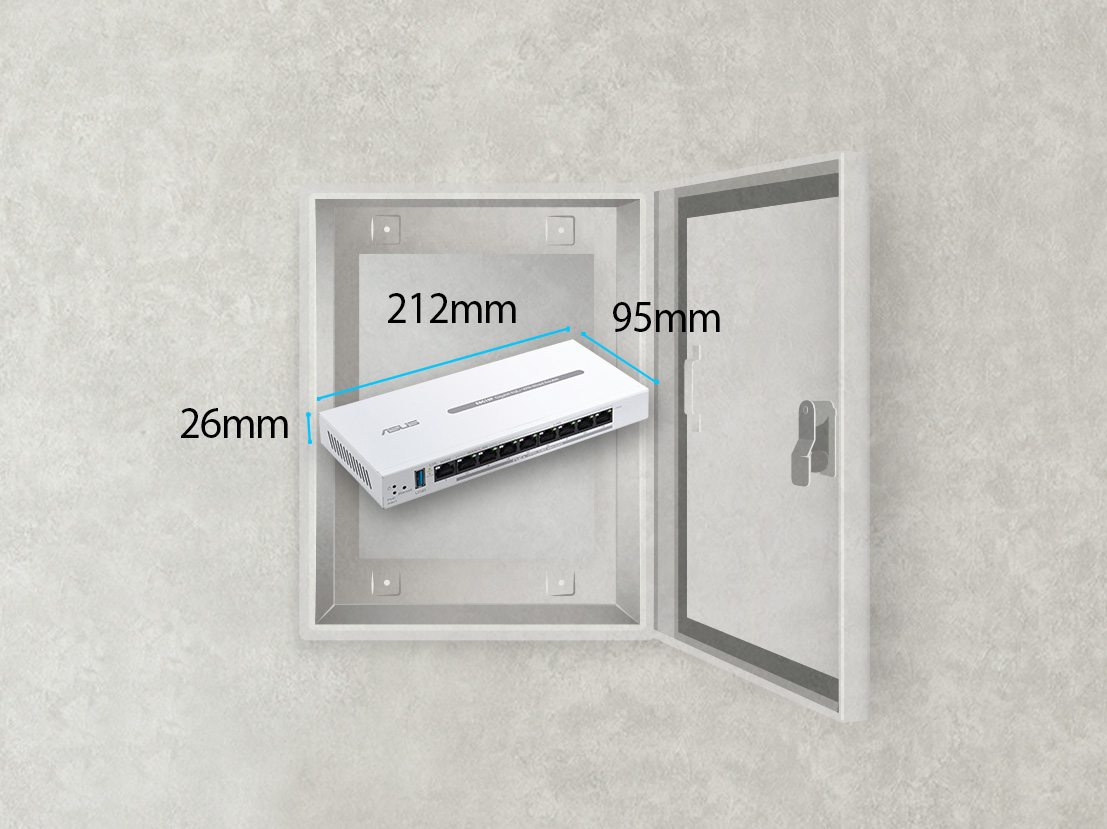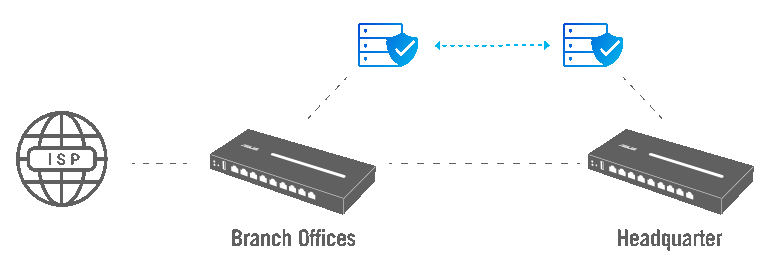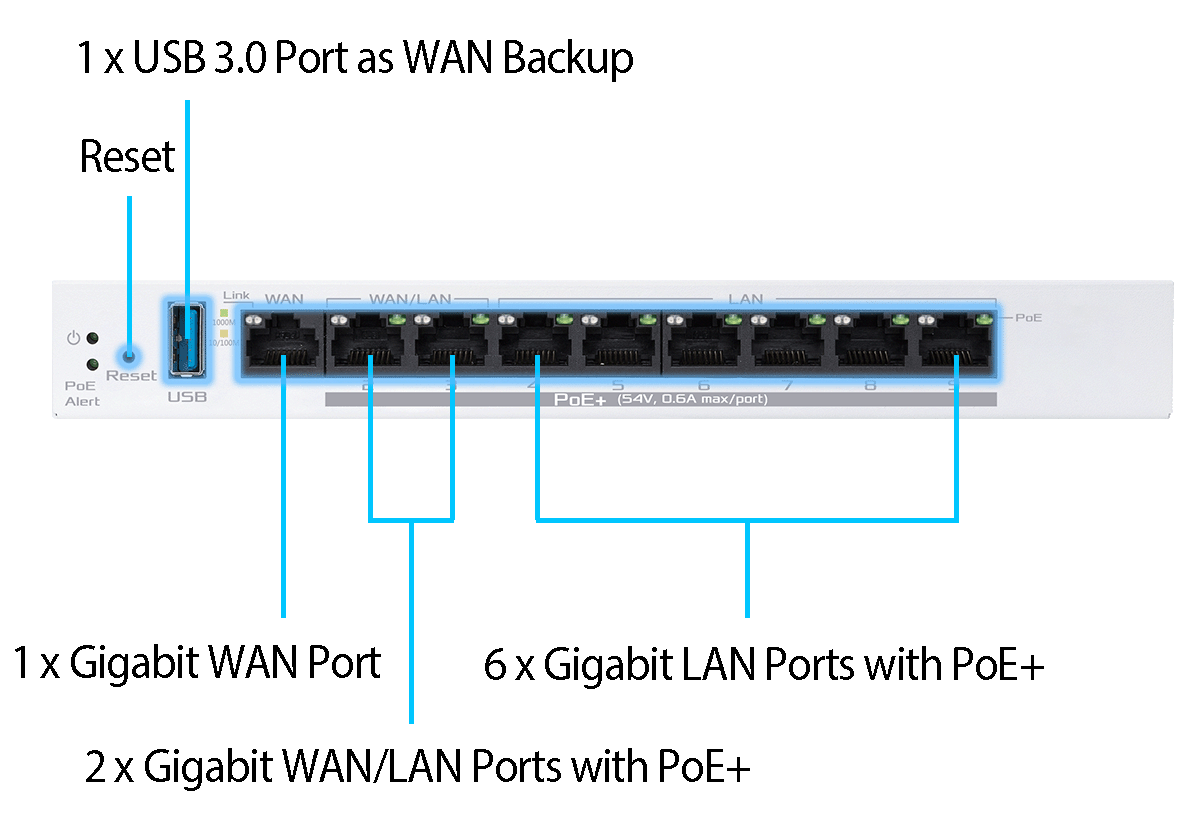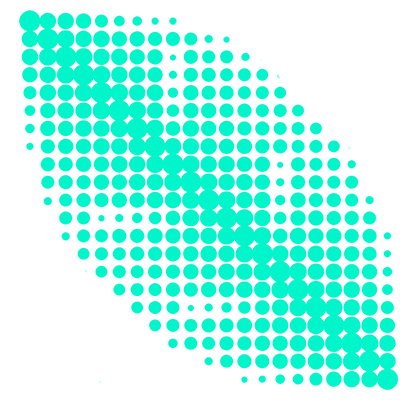ExpertWiFi EBG19P
Power over Ethernet — 8 PoE ports capable of delivering up to 123 watts of power offer a convenient solution for powering various PoE-enabled devices.
VLAN for Added Security — Each of the Ethernet ports can be assigned to one or more VLAN IDs that provides additional security for your business.
Up to 3 WAN Ethernet Ports — 1 gigabit WAN port and 2 gigabit WAN/LAN ports with load balancing optimize multi-line broadband usage. Besides, the USB port can be used as a backup WAN by connecting it to a mobile phone with hotspot to maintain a reliable internet connection.
Commercial-Grade Network Security and VPN — Secure public WiFi connections with Safe Browsing and VPN features. Enjoy a free-subscription ASUS AiProtection Pro, including robust intrusion prevention system (IPS) features like deep packet inspection (DPI) and virtual patching to block malicious traffic.